OWASP Nettacker- Automated Penetration Testing Framework
OWASP Nettacker is an open source software in Python language which lets you automated penetration testing and automated Information Gathering. This software can be run on Windows/Linux/OSX under Python.
OWASP Nettacker project is created to automate information gathering, vulnerability scanning and eventually generating a report for networks, including services, bugs, vulnerabilities, misconfigurations, and other information.
This software will utilize TCP SYN, ACK, ICMP and many other protocols in order to detect and bypass Firewall/IDS/IPS devices. By leveraging a unique method in OWASP Nettacker for discovering protected services and devices such as SCADA. It would make a competitive edge compared to other scanner making it one of the bests.
Features:
- IoT Scanner
- Python Multi Thread & Multi Process Network Information Gathering Vulnerability Scanner
- Service and Device Detection ( SCADA, Restricted Areas, Routers, HTTP Servers, Logins and Authentications, None-Indexed HTTP, Paradox System, Cameras, Firewalls, UTM, WebMails, VPN, RDP, SSH, FTP, TELNET Services, Proxy Servers and Many Devices like Juniper, Cisco, Switches and many more… )
- Network Service Analysis
- Services Brute Force Testing
- Services Vulnerability Testing
- HTTP/HTTPS Crawling, Fuzzing, Information Gathering and …
- HTML and Text Outputs
This project is at the moment in research and development phase and most of results/codes are not published yet.
______ __ _____ _____
/ __ \ \ / /\ / ____| __ \
| | | \ \ /\ / / \ | (___ | |__) |
| | | |\ \/ \/ / /\ \ \___ \| ___/
| |__| | \ /\ / ____ \ ____) | | Version 0.0.1
\____/ \/ \/_/ \_\_____/|_| SAME
_ _ _ _ _
| \ | | | | | | | |
github.com/viraintel | \| | ___| |_| |_ __ _ ___| | _____ _ __
owasp.org | . ` |/ _ \ __| __/ _` |/ __| |/ / _ \ '__|
viraintel.com | |\ | __/ |_| || (_| | (__| < __/ |
|_| \_|\___|\__|\__\__,_|\___|_|\_\___|_|
usage: Nettacker [-L LANGUAGE] [-v VERBOSE_LEVEL] [-V] [-c] [-o LOG_IN_FILE]
[--graph GRAPH_FLAG] [-h] [-W] [--profile PROFILE]
[-i TARGETS] [-l TARGETS_LIST] [-m SCAN_METHOD]
[-x EXCLUDE_METHOD] [-u USERS] [-U USERS_LIST] [-p PASSWDS]
[-P PASSWDS_LIST] [-g PORTS] [-T TIMEOUT_SEC] [-w TIME_SLEEP]
[-r] [-s] [-t THREAD_NUMBER] [-M THREAD_NUMBER_HOST]
[-R SOCKS_PROXY] [--retries RETRIES] [--ping-before-scan]
[--method-args METHODS_ARGS] [--method-args-list]
Engine:
Engine input options
-L LANGUAGE, --language LANGUAGE
select a language ['el', 'fr', 'en', 'nl', 'ps', 'tr',
'de', 'ko', 'it', 'ja', 'fa', 'hy', 'ar', 'zh-cn',
'vi', 'ru', 'hi', 'ur', 'id', 'es']
-v VERBOSE_LEVEL, --verbose VERBOSE_LEVEL
verbose mode level (0-5) (default 0)
-V, --version show software version
-c, --update check for update
-o LOG_IN_FILE, --output LOG_IN_FILE
save all logs in file (results.txt, results.html,
results.json)
--graph GRAPH_FLAG build a graph of all activities and information, you
must use HTML output. available graphs:
['d3_tree_v1_graph', 'd3_tree_v2_graph',
'jit_circle_v1_graph']
-h, --help Show Nettacker Help Menu
-W, --wizard start wizard mode
--profile PROFILE select profile ['vulnerabilities',
'information_gathering', 'all']
Target:
Target input options
-i TARGETS, --targets TARGETS
target(s) list, separate with ","
-l TARGETS_LIST, --targets-list TARGETS_LIST
read target(s) from file
Method:
Scan method options
-m SCAN_METHOD, --method SCAN_METHOD
choose scan method ['ftp_brute', 'smtp_brute',
'ssh_brute', 'dir_scan', 'subdomain_scan',
'tcp_connect_port_scan',
'viewdns_reverse_ip_lookup_scan', 'heartbleed_vuln',
'all']
-x EXCLUDE_METHOD, --exclude EXCLUDE_METHOD
choose scan method to exclude ['ftp_brute',
'smtp_brute', 'ssh_brute', 'dir_scan',
'subdomain_scan', 'tcp_connect_port_scan',
'viewdns_reverse_ip_lookup_scan', 'heartbleed_vuln']
-u USERS, --usernames USERS
username(s) list, separate with ","
-U USERS_LIST, --users-list USERS_LIST
read username(s) from file
-p PASSWDS, --passwords PASSWDS
password(s) list, separate with ","
-P PASSWDS_LIST, --passwords-list PASSWDS_LIST
read password(s) from file
-g PORTS, --ports PORTS
port(s) list, separate with ","
-T TIMEOUT_SEC, --timeout TIMEOUT_SEC
read passwords(s) from file
-w TIME_SLEEP, --time-sleep TIME_SLEEP
time to sleep between each request
-r, --range scan all IPs in the range
-s, --sub-domains find and scan subdomains
-t THREAD_NUMBER, --thread-connection THREAD_NUMBER
thread numbers for connections to a host
-M THREAD_NUMBER_HOST, --thread-hostscan THREAD_NUMBER_HOST
thread numbers for scan hosts
-R SOCKS_PROXY, --socks-proxy SOCKS_PROXY
outgoing connections proxy (socks). example socks5:
127.0.0.1:9050, socks://127.0.0.1:9050,
socks5://127.0.0.1:9050 or socks4:
socks4://127.0.0.1:9050, authentication:
socks://username:[email protected],
socks4://username:[email protected],
socks5://username:[email protected]
--retries RETRIES Retries when the connection timeout (default 3)
--ping-before-scan ping before scan the host
--method-args METHODS_ARGS
enter methods inputs, example: "ftp_brute_users=test,a
dmin&ftp_brute_passwds=read_from_file:/tmp/pass.txt&ft
p_brute_port=21"
--method-args-list list all methods args
Download

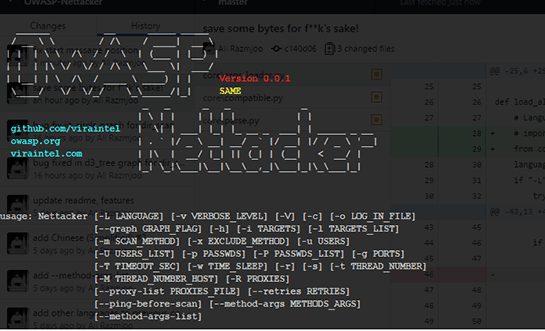
0 comments:
Post a Comment
Note: only a member of this blog may post a comment.