Facebook Makes Two Factor Authentication Easier To Setup
Facebook is working more on their security after the Cambridge Data Scandal. The company explains that how Two-factor authentication (2FA) for the Facebook user now easier to set up.
Now Facebook is allowing users to use 2FA without having to register their phone number with Facebook. It means we can use third party authentication apps like Authy and Google Authenticator for 2FA on Facebook.
We hope you all are aware of 2 Factor authentication which means the second layer of protection on your account.
Company improved two-factor authentication in two ways:
- We've made it easier than ever to enable two-factor authentication with a streamlined setup flow that guides you through the process.
- We've also expanded the ways in which you can secure your account with a second factor by ensuring that people can enable two-factor authentication without registering a phone number.
Facebook said, we previously required a phone number in order to set up two-factor authentication, to help prevent account lock-outs. Now that we have redesigned the feature to make the process easier to use third-party authentication apps like Google Authenticator and Duo Security on both desktop and mobile, we are no longer making the phone number mandatory.
How can we Turn on 2FA on Facebook?
1. First, visit facebook.com/settings and click on the “Security and Login” tab.2. Now scroll down and click on Two Factor Authentication "Edit"
3. After getting started you add extra security to your account every time you log in to a phone or computer.
When you login you need to add your password and OTP sent by Facebook or you can use third party security apps like Google Authenticator/ Authy to login your account.

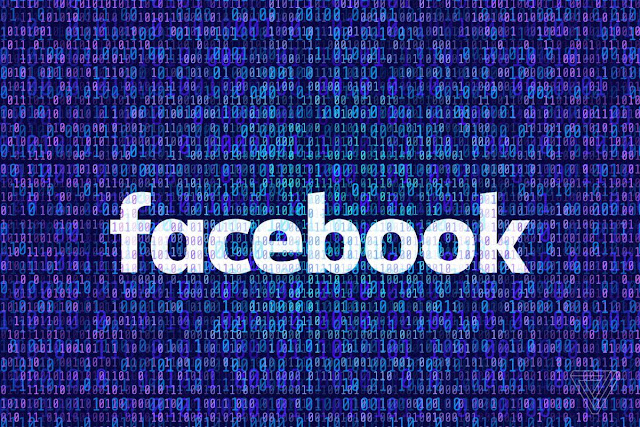


0 comments:
Post a Comment
Note: only a member of this blog may post a comment.